A comprehensive overview of the basic principles of Dynamics HR
System Overview
-
A comprehensive overview
-
The main features
-
One Solution
-
Achieving ease of use
-
Program’s Ability
-
Matching Work requirements
-
Dynamics HR Supports
-
Smart Search
A comprehensive overview of the basic principles of Dynamics HR
Dynamics HR is a human resource management program customized by Dynamics Link through Microsoft Business Central solution, this software handles the planning, development and modernization processes within the facility so that the human resources are utilized in the best way. Therefore, human resources are considered one of the most valuable and influential assets of the facility. The program is easy and dynamic, and it is adaptable to suit management methods, accounts and various laws to access the information and data required intelligently and accurately. Accordingly, the program thinks about the global, comprehensive level of perception of all cultures.
The main features of Dynamics HR through Microsoft Business Central
- The Solution provides a summary of data in each unit to support the decision-making process and contribute to monitoring the overall performance of employees and developing their skills, according to the entity's policy. The data summary also displays detailed statistics and a chart for each unit to display many details related to personnel affairs and benefits. In addition to the ability to display immediate reports via this available graph.
- Auto integration between Dynamics HR’s Payroll and Microsoft business Central Finance Module which will save time and money.
- The Solution provides multiple levels of security and saving logs not only at the user level, but for all employees’ data, assignment screens and reports.
- Enjoy Microsoft integration solutions, save and export screens into Word, Excel by one click.
- Solution Keep and preview Governmental reports.
- Company hierarchy setup starting from Creating Departments, Sections, Locations, Positions, etc.
- Enable Users to change in setup amounts related to Overtime factors, Penalties, Shifts and creating Pay Elements with its validation data setup.
- Providing a technical support department that includes a group of specialists in providing rapid technical support for the program.
One Solution Combines all Modules
Enable Users of the application to manage all tasks starting from Recruitment cycle passing on creating daily transaction, calculating attendance, managing payroll calculations to terminate and retire employees.
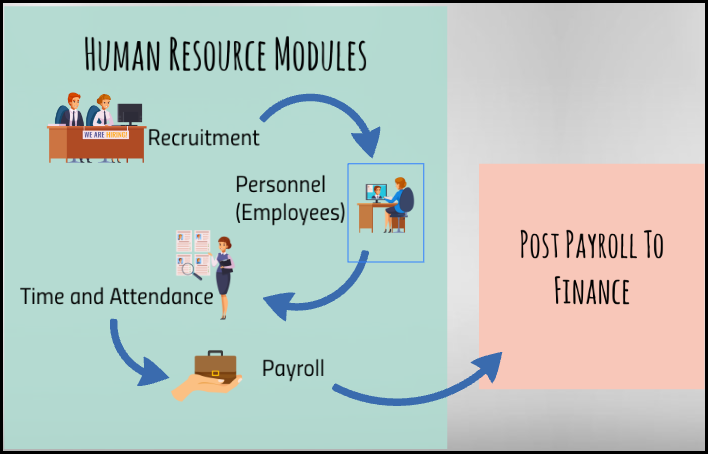
Achieving ease of use
A method of operation that is characterized by ease and homogeneity with the type of work being done in the facility, and thus the user can access the required information and data easily through simple steps. The program also takes advantage of the point-and-click method to manage the most complex human resources operations smoothly, so the ease of use becomes a reality.
The ability to Customize your Home screen with what you want to see for faster work.
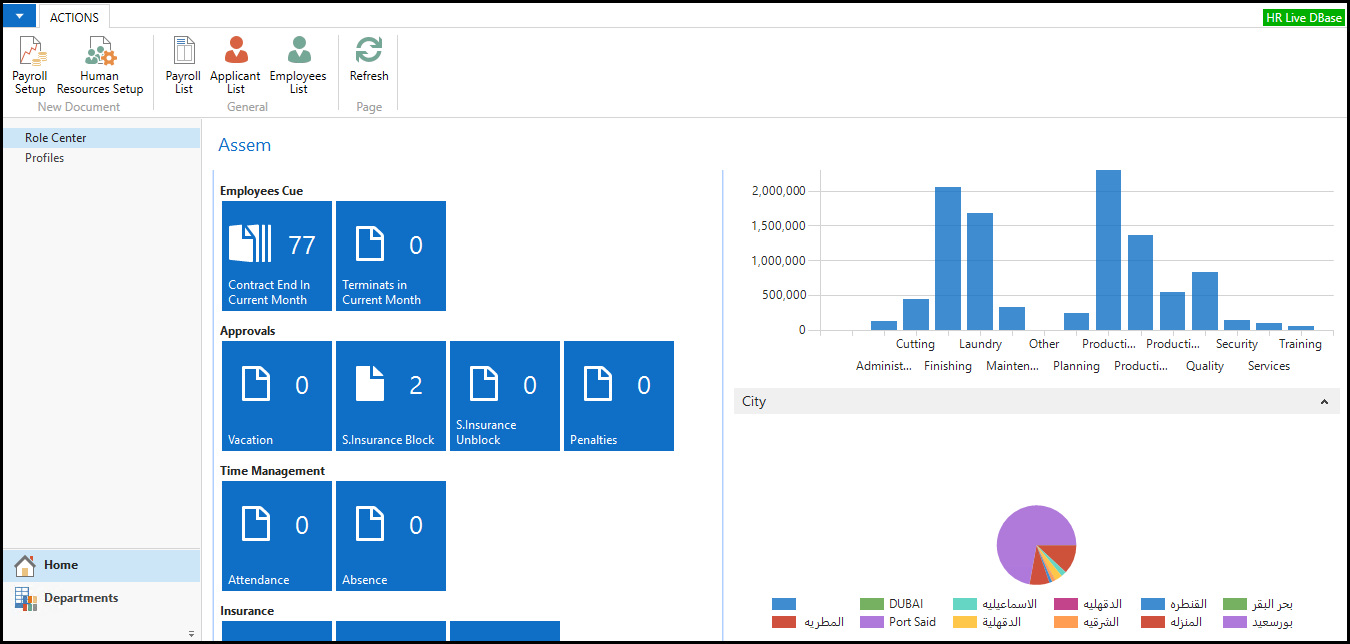
The program’s ability to assimilate any culture
Dynamics HR is able to accommodate and provide any requests related to the state, such as providing government forms, providing model reports, in addition to the ability to process salaries in the local way used, taking into account the details of legislative data. The facility’s labor laws and policy will also be applied to the program. In addition to providing the program for a common basis for data to manage the entire facility.
Matching Work requirements
Dynamics HR was designed in the form of multiple materials inside Microsoft Business Central, so the program allows to expand to suit the requirements of work that have become constantly increasing. Therefore, the program can absorb and follow the budget for different sizes of establishments, from large to very small. Closely, the program can develop and expand upon the expansion of the volume of work includes a set of modules as follows:
- Recruitment Management
- Human Resource and Employee Card Management
- Self-Service Management
- Time and Attendance Management
- Training and Courses Management
- Payroll Management
- Additional features (Bus management, Evaluation management, Organization Structure)
Dynamics HR Supports
- Automating and archiving all employee time and leave information within the company, and ensuring a quick and comprehensive search.
- Previewing and Importing attendance information, calculating vacations and their effect on salary, based on defined rules in the attendance system.
- Setup several types of shifts in the company’s branches with varying powers for its employees and are linked to the synchronization system.
- Automatically Connecting to Time Machines system to get record attendance (at the workplace).
- Link Employee Actual and Current shift with Payment Calculations for calculating Overtime, Penalties, Missions and Excuses.
- High speed in searching and displaying information.
- Calculating Tax and Insurance on the latest changes of Country Low.
- Automatic Generating Graphs from entry level to managerial level.
- Configure and calculate Absent Warnings.
Smart Search
Microsoft Dynamics Nav/ Business central supports a smart search for Pages/ System Screens/ Filtered Fields and Actions.
- For the Page searching you can only write what you remember in the search filter field and application will preview any similar page, just click on your page.
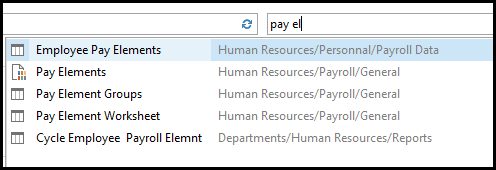
- For Field searching you can combine more than one field to search deeply
Ex. You can search at employee list screen on Active employees which located in IT administration department and their hiring date before 01/01/2020.
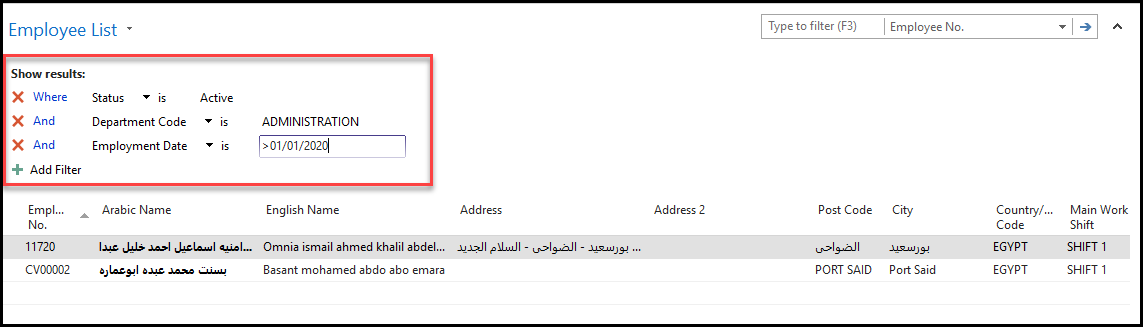
System Modules and Features
-
Employee Card
-
Employee Data
-
Employee Documents
-
Fact Box
-
Change Log
-
Track Social and Medical Insurance
-
Extra info. about Employee
-
Smart Search
Employee Card
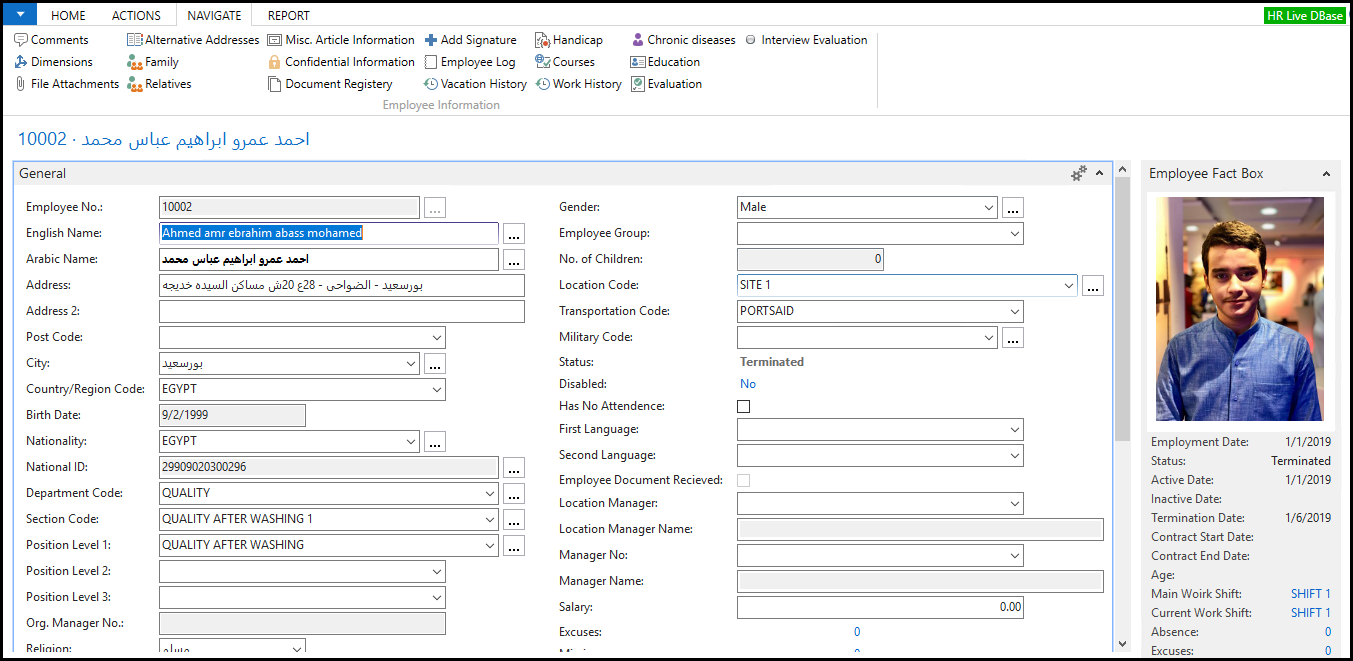
Employee Data
Dynamics HR contain a huge field of Employee’s information for:
- Personnel data like Name, Address, Education, Location, Gender, Military status…etc.
- Assignment Data like Position, Department, Shift.. etc
- Payroll data like Pay Elements, Medical & Life Insurance.
- Extra data like Pregnancy, Handicaps, Diseases, family, relatives and foreigner Special fields
All these data will be tracked with Employee Change log screen while track old value, new value, Changed by, and date of change.
Also, user can attach any document to be linked with the employee like CV, National ID, Social insurance form and so on.
Employee Documents
Tracking all Hiring documents with easily way to track the missing documents by either search for missing documents for certain employee or preview missing documents’ report.
Fact Box
As a default feature in Microsoft Nav/ Business Central there are many ways to check daily characteristics for employees’ actions, transactions and assignments.
Fact Box is one of these features enables HR user to check a quick data of the employees.
Fact Box can be customized for previewing or hiding this information.
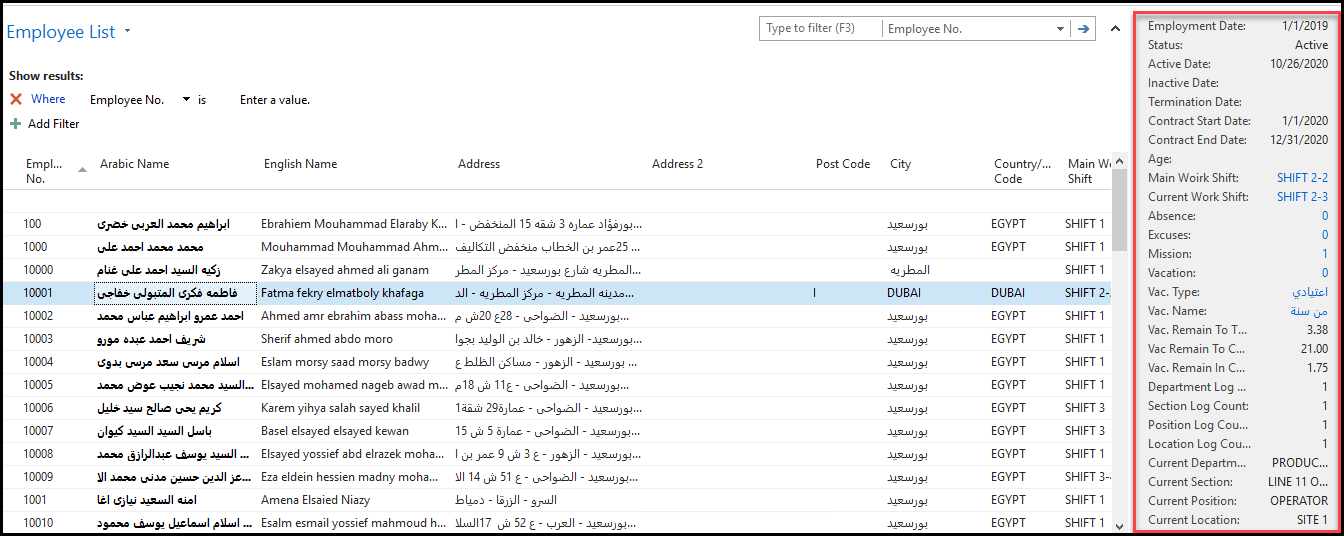
Change Log
The Auditing System can track any changes that affect Employee Card and will affect his assignments changed data to know old data, new data, change date, changed by.
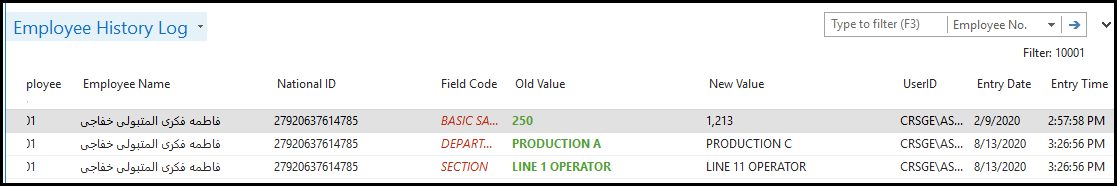
Track Social and Medical Insurance
System enables adding Social insurance applying feature with all related fields that are needed by Social insurance office like (Social insurance no., Previous insured years, current insured intervals. And same with medical insurance data (Medical no., Medical card info., Area and locations, etc)
Extra info. about Employee
System Enables adding extra info about employees like (Foreigner fields, Pregnancy case fields, Handicaps and chronical diseases cases, Family and Relatives)
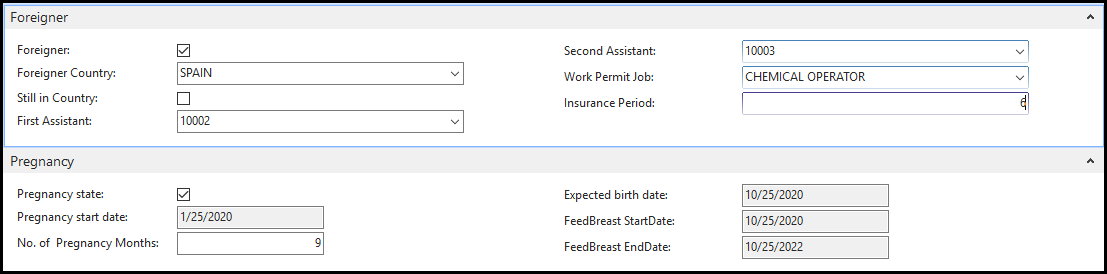
Smart Search
Microsoft Dynamics Nav/ Business central supports a smart search for Pages/ System Screens/ Filtered Fields and Actions.
- For the Page searching you can only write what you remember in the search filter field and application will preview any similar page, just click on your page.
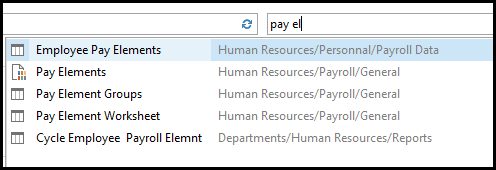
- For Field searching you can combine more than one field to search deeply
Ex. You can search at employee list screen on Active employees which located in IT administration department and their hiring date before 01/01/2020.
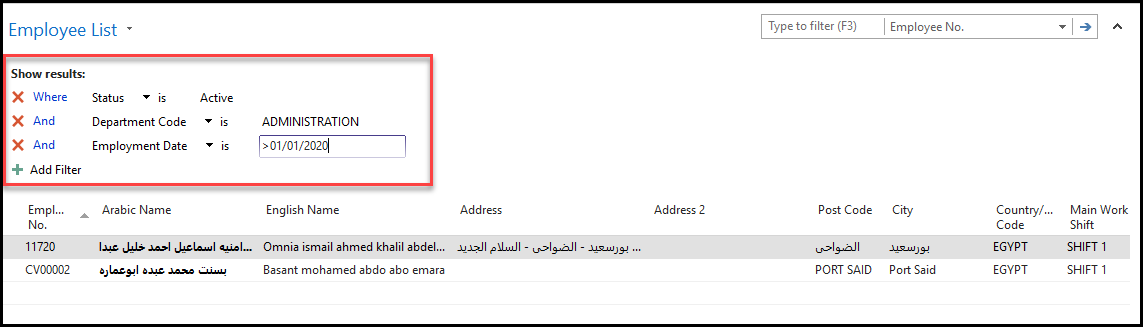
Time & Attendance
-
Create Base Calendar
-
Work Shifts
-
Vacations
-
Attendance Calculation
-
Attendance/ Absence Actions
-
Revising, Submitting and Posting Attendance to Ledger
Create Base Calendar
Define a several Calendars that will be linked to each shift with the Holidays and the weekends for the year.
These days will not be considered in Absence calculations.
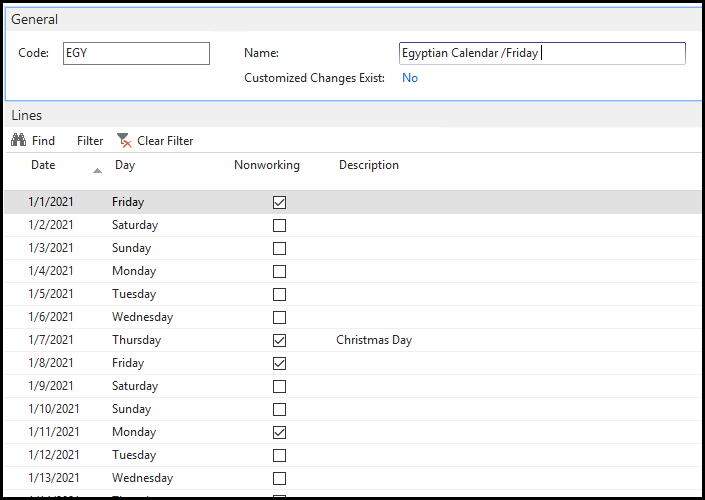
Work Shifts
Creating workers shifts is very important in order to calculate daily attendance calculation, system enables creating shifts with Start time, End time, Break time, Overtime start- end time, Absence and Delay applying rules.
HR Super-User can change employees shift for a certain interval or make it permanent change.
Vacations
System enables users to create different types of vacations same as annual leaves (Tracking the annual balances with setup screens), sick leaves and any other types vacations, and tracking balances to year, to month.
Link each vacation type with validations rules like Gender, Max limit, taking after no. of employment months… and so on, many validation rules that cover any type of vacations, and ability to yearly pay the rest of vacations with specific pay elements user decide.
Taking in consideration the work flow actions that the employee may request his vacation and his manager may approve or reject it.
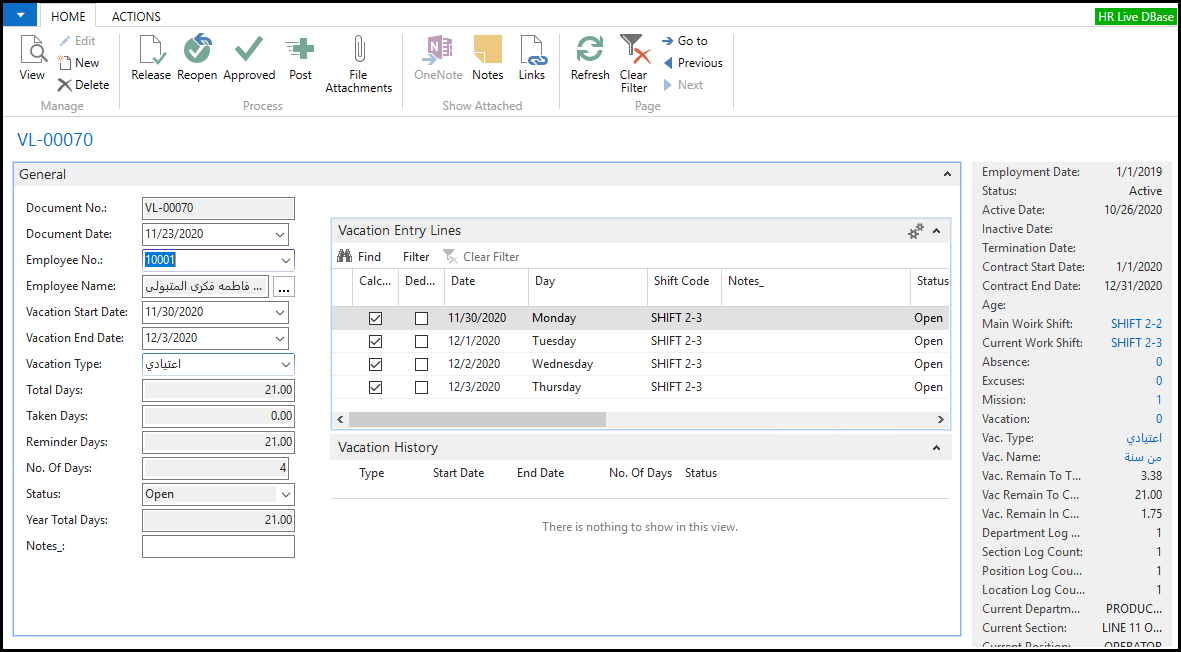
Attendance Calculation
System Enables automatic calculation day by day depending on employee’s current shift and his Entry Check in / out. Also Overtime, Early time, Delay time and no of finger prints per day will be appeared per line, so a full detailed entry data will be previewed for actions.
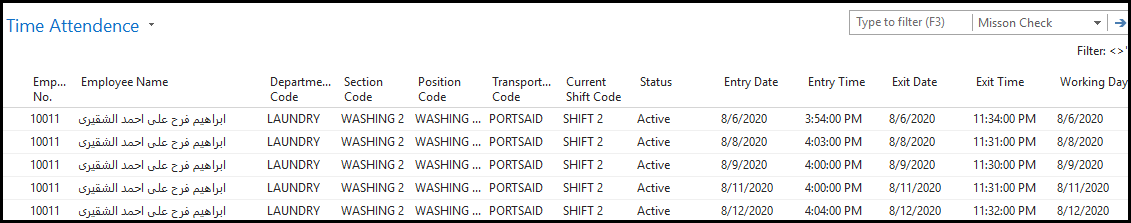
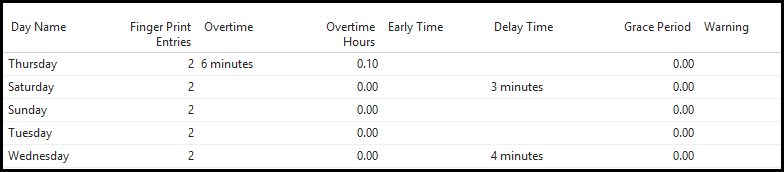
Attendance Fact box contains an updated data for the current line per employee appearing his current shift, shift time and a lot of data that will be usefull for revising attendance.
Attendance/ Absence Actions
System Enables Automatic calculation of absence time as Vacation, Excuse or absence without permission which will affect employee’s payroll and applying automatic Penalties for whom will break company policy regarding attendance time.
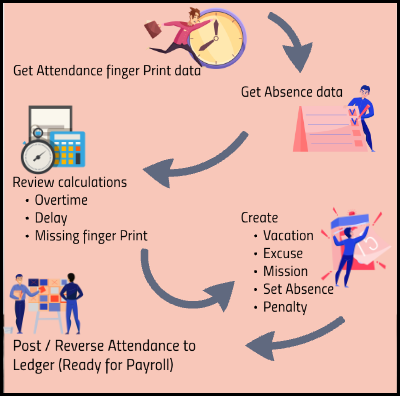
System supports changing in attendance time in case of missing entries and apply shift time for filtered employees, also system create not approved automatic excuse for employees whom go away for any duties during the work time.
System also appear a warning line when there is any missing Entries so personnel user will check it easily to check with the employee in case of any missing attendance entries.
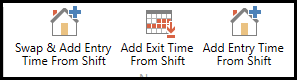
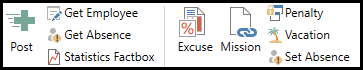
Revising, Submitting and Posting Attendance to Ledger
After getting the attendance entries from time machines and making daily calculations per each employee, system enable user to revise the data before posting the attendance/ absence data to the Ledger which payroll read from.
System enables reposting/ reverse data to the journals (First creation screen) in case there are any mistakes after posting the data.
Payroll
-
Pay Elements
-
Changing in Pay Elements
-
Calculating Tax and Insurance
-
Pay Period and Pay cycle
-
Attendance/ Absence Actions
Pay Elements
User can define any type of pay element which have validations in setup screen like Element type (Deduction, Earning), Min. and Max amount, Tax and Insurance applicability and if this element can be a splited element.
Pay element also can be Amount, Day, Percent…etc
Each pay element has a formula in order to calculate the it depending on other elements with a smart screen enable any difficult calculations for payroll.
Also, each Pay element will have its financial affect by entering the main account GL for each Pay element.
Changing in Pay Elements
System enable easy and smart way to change employees’ pay elements
- Select a filtered employee.
- Select a pay element you need to change or add./ set a min. or max amount to check before applying.
- System enable multiplying a factor or change the amount or set a percentage from an existing amount.
Calculating Tax and Insurance
System enables automatic calculation of the tax and insurance with the ability to change the setup amounts and percentages of each to be updated with any upcoming law changes.
Pay Period and Pay cycle
System support creating more than one pay cycle per a month for example calculating overtime in a separated cycle.
Also, determine starting and ending day of the month statements for payroll calculations.
Payment Method
User can define payment method and apply it for employees like Cash, Bank, Check and Bank ID In order to prepare bank sheet for employees with net salary received from Payroll Module.
Recruitment
Interview
Decide interview date and time, Interviewer and Evaluate your applicant to take an action.
Evaluate Applicant
System will calculate a score of three types of Evaluations:
- Evaluate his CV entries (Language, Education, Courses, etc.)
- Evaluate his skills and Qualifications competences.
- Evaluate Applicant per job requirements skills
Hiring or Rejecting Applicant
After calculating evaluation score, action process cycle will be occurred for hiring or rejecting the applicant.
Rejected applicant will be saved in historical screen. Hired applicant will moved to Employee Card.
Tracking Employees from Recruiting to Retirement is not easy. With us you will be able to enjoy HR scalability, a promising cloud-based platform, accurate insights, and cost savings.



