Dynamics Link’s Call Center Features
Adding delivery charges per City/Zone/Street
For example adding 20LE for Masr-el-Gededa then any street belongs to Masr-el- Gedida will be with 20 LE and of course you can add specific delivery charge for a specific street on Masr-El-Gededa, same for the zone you can add 20 LE For Masr-el-Gededa but for Heliopolis Streets it will be 15 LE so you have total flexibility to adjust delivery charges to your serving delivery streets


Order Direction
Most of our clients faced a problem with changing the order direction from store to another after sent to kitchen, so we decided to create a new function and added new button on POS which Re-order the old transaction from the old store to the new store you choose and send it automatically but it won’t reduce any production time it will act just like a new order.
Store Choices
For the big chains that have a lot of stores there was a problem when assigning order to store after finalizing the order taking process, for example if they have more than 5 stores that can serve this address and there are 30+ Stores it will take time until call center agent choose the right store to assign to. Yes, it can be handled by menus on POS but as you know call center process should be very fast and accurate, so to avoid wasting time and assigning orders to the wrong store we decided to create a new function which is Hiding all stores that aren’t related to this zone and of course there is a page that the user should make the setup on which is assigning stores to Zones

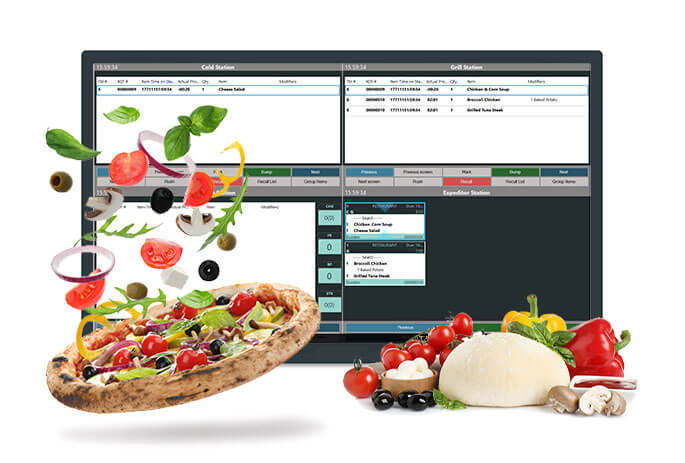
Instead of KDS (Kitchen Display System)
As you all know, Call Center data is all about contact, status and timing tracking So, for the status to be completed there should be KDS to Bumb the order once finished or Ready on the Kitchen, with some clients they faced a problem that they can’t have accurate production time for each order due to there is no KDS on the kitchen, so we added a new button on the POS for the Delivery agent on the store which act exactly like the bump button on the KDS, so now our clients can get accurate data for production time and order process timing
Messages Between Branches
Of Course, there is a standard feature already available on the system, which is Retail Message, but we used this module not only to check this page if there are any new notifications but also printing this message on any printer on the store, this helps the store to take decisions immediately for a specific order and it helps specially on the rush time


Operators & Delivery Companies
We made it very easy for our clients to track and invoice their operators and Delivery Companie’s that they are working with by creating a new page to add all setup for all operator and drivers, for example on the basic cases our clients just add 15% for each order but if this operator is acting also as a driver, then it will be 17% . What we mean by this is this page is extremely flexible to add any scenario you faced and will face by the operators and delivery companies



