LS Central Hospitality
General Overview
Hospitality

- Right number of staff compared to activity
- No loss of sales because of stock outs
- Less errors using the POSs in the restaurant
- Reduced wastage
- Sales staff sells the right items
- Up-sell and cross-sell from the POS
- Reduced fraud and shrinkage
- Sales posted in accounting
- Increased foot traffic from loyalty
- Right number of staff compared to activity
- No loss of sales because of stock outs
- Less errors using the POSs in the restaurant
- Reduced wastage
- Sales staff sells the right items
- Up-sell and cross-sell from the POS
- Reduced fraud and shrinkage
- Sales posted in accounting
- Increased foot traffic from loyalty

- Optimal purchase and replenishment
- Right items and amounts allocated to each location
- Control own stores and franchisees
- Overview of stock
- Central control and administration of items and prices
- Campaigns/Special Offers/Promotions
- Easy to add/replace POS
- Easy to add more stores
- Measure performance per store
- Run Web POS on any device on any platform

- Total visibility of transactions from POS to accounting
- Control posting of sales transactions
- Up to date visibility of stock
- Restaurant performance
- Profit/Loss analysis
- Reduced systems management costs
- Cut staff training times
- Lower cost of ownership
- Total visibility of transactions from POS to accounting
- Control posting of sales transactions
- Up to date visibility of stock
- Restaurant performance
- Profit/Loss analysis
- Reduced systems management costs
- Cut staff training times
- Lower cost of ownership

- Control of the business
- Reduced risks because business is driven by procedures and KPIs rather than core persons
- Visibility of the value chain
- Grow and expand your business faster
- Easier to design franchise operations
- Better evaluation of the business by 3rd parties
- International solution supported in 120 countries

- Control of the business
- Reduced risks because business is driven by procedures and KPIs rather than core persons
- Visibility of the value chain
- Grow and expand your business faster
- Easier to design franchise operations
- Better evaluation of the business by 3rd parties
- International solution supported in 120 countries
- Taking orders at the table with Web POS on any mobile device
- Accurate and good overview of orders
- Registering orders with flexible options
- Correct prices as offers are registered automatically
- Monitoring order process in the kitchen on POS devices
- Alerts for tables to increase customer service
- Sales are registered easier, simpler and faster

- Orders are visible at the time they are taken on POS
- Orders include precise information
- Alerts for orders that are not finished on time
- Kitchen displays are easy to work with
- Good overview of orders
- Very flexible setup to tailor your needs
- No more kitchen nightmares

- Fine dining restaurants
- Casual dining
- Quick service restaurants with/without drive-thru
- Coffeehouses
- Cafeterias
- Bars and pubs
- Delivery and takeout with Call Center
- Mixed retail and hospitality businesses
Features

Financials & budgeting

Inventory & warehouse management

Sales & marketing

Reporting & analytics

Human resource management

Store/POS configuration

Price, offer, coupon management

Replenishment

Loyalty management

Social Media

Map of locations with directions

Personalized offer and notifications

Mobile loyalty on various devices

eCommerce & mobile

Staff interactions with cross/up-sell

Ordering & transfers
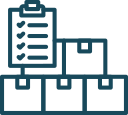
Stock management

End-of-day cash management

Easy-to-use POS/mobile POS
-
Unified commerce
-
LS Central Hospitality
-
One software platform
-
LS Central Hospitality
-
Functionality
-
Restaurants
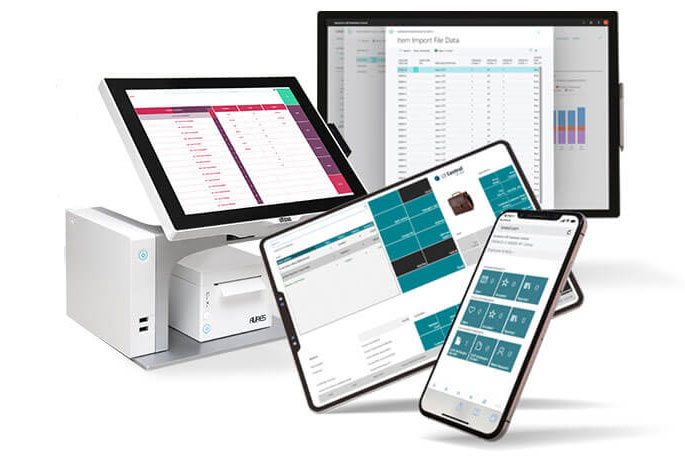
LS Central and Microsoft Dynamics 365 Business Central are completely integrated into one solution
One solution for retail and hospitality
- All data for items, customers, vendors, offers, POS layout and more are set in the LS Central back office
Customers do their shopping wherever it fits them
- In store, eCommerce and loyalty apps

Full view of all your business
- Totally integrated with Microsoft Business Central ERP system
- One solution – Retail and Hospitality
- Integrated with eCommerce and Mobile Inventory
- Flexible
- Easy to set up and maintain
- Rich in functionality
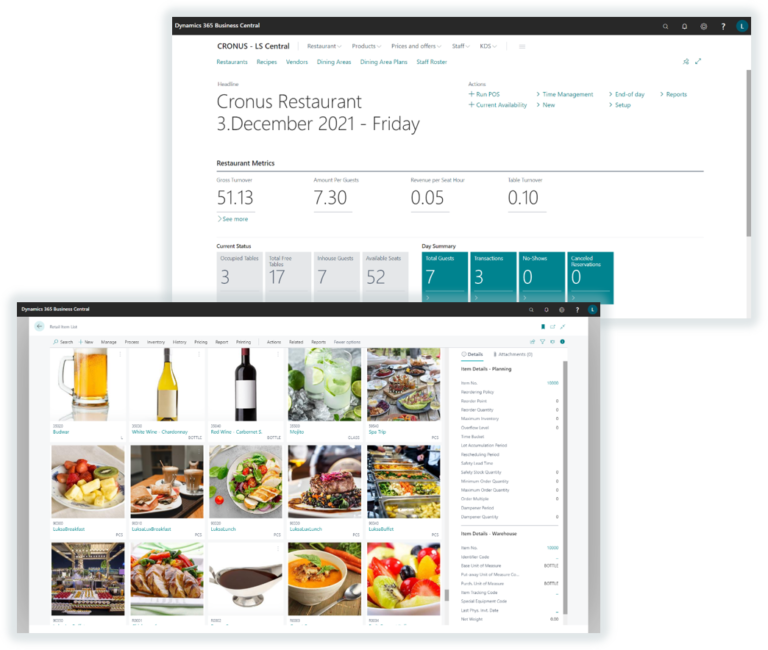
Manage your whole business from one software platform
Complete, end-to-end retail solution
Centralized management & visibility
- Integrated sales distribution and
e-Commerce to order fulfillment - Purchasing and inventory management
- Deals, price, promotion, offers
- Customer loyalty
- Accounting
- Machine learning
- Analytics
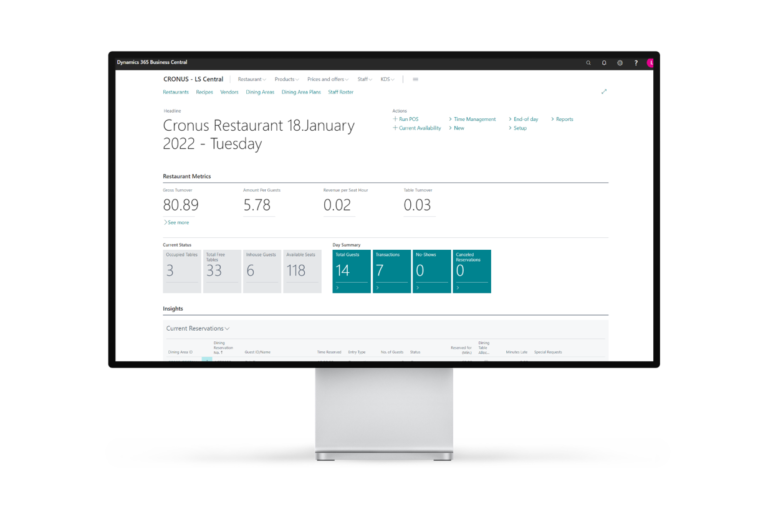
All in one solution
- All configuration is done in Back Office
- Supports multiple hospitality processes
- Quick and easy to use POS
- Easy to change the layout and edit buttons

- Easy-to-use POS
- Various process flows
- Flexible price management
- Deals and offers
- Item management
- Recipe management
- Usage of modifiers: Item, time and text
- Table management
- Reservations and allocations
- Different views with seat handling if wanted
- Loyalty management
- Coursing flow with menu types (starter, main, dessert)
- Kitchen Display system
- For displays and printers
- For tables
- For kitchen orders
- Select item
- For guests
- Flexible process
- Split bill
- Tips / service charges
- Alerts
- Transfer; items and/or tables
- Connected with LS Pay for card payments

Manage all in one system
- Various Service Types for different types
- Table service, Quick service, Drive-thru, …
- Various Service Flows for different brands
- Table service, Quick service, Drive-thru,
- Hospitality and Retail in one system
Solution
-
Hospitality POS
-
Areas in the restaurant
-
Table layouts - lists
-
Table management
-
Coursing
-
Over the counter – list of orders
-
Hospitality POS - Setup
-
Hospitality POS - Payment
-
Hospitality items
-
Recipes
-
Modifiers in the POS
-
Price management
-
Deals
-
Discount management
-
Happy Hour
-
Customer engagement
-
Transfer between tables
-
Split bill
-
Table Reservation
-
Table Allocation
-
Staff Permissions
-
Allergens Management
-
See the details of your sales
-
Call Center
-
Delivery & Takeout
-
Member Management in LS Central

Versatile POS
- Can be used on
- Windows
- Android
- iOS - limitations
- Device agnostic
- Many possible layouts for different form factors
- Graphical view
- Table list
- Table grid
- Big or small displays
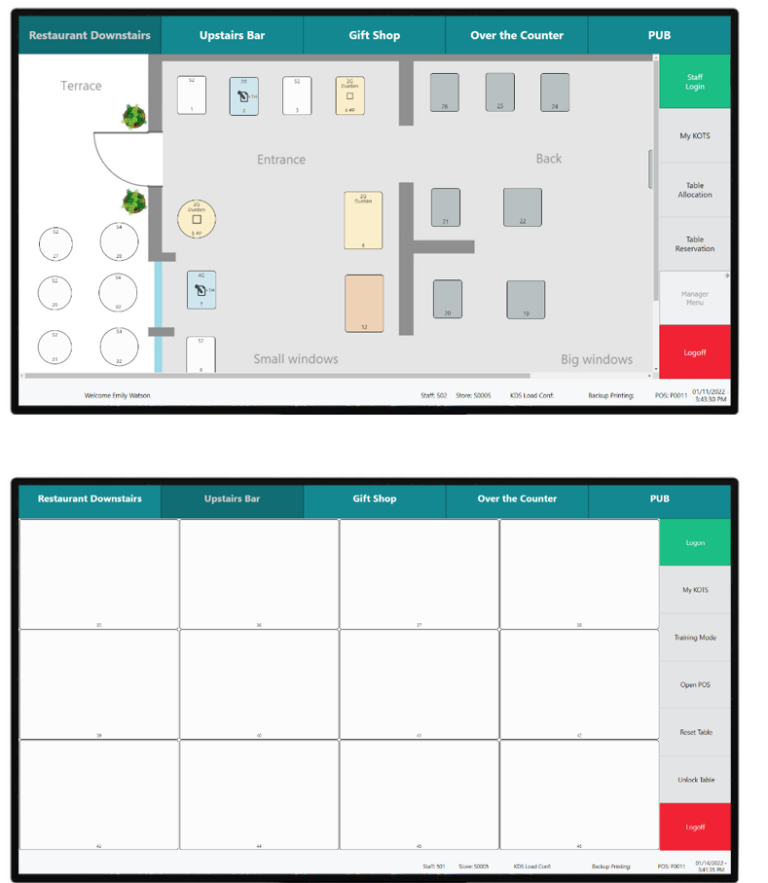
LS Central for restaurants supports more than one area in the POS
These areas can be
- Restaurant
- Bar
- Gift Shop
- Counter
- Pub
This way each POS station can easily open the POSs for different areas
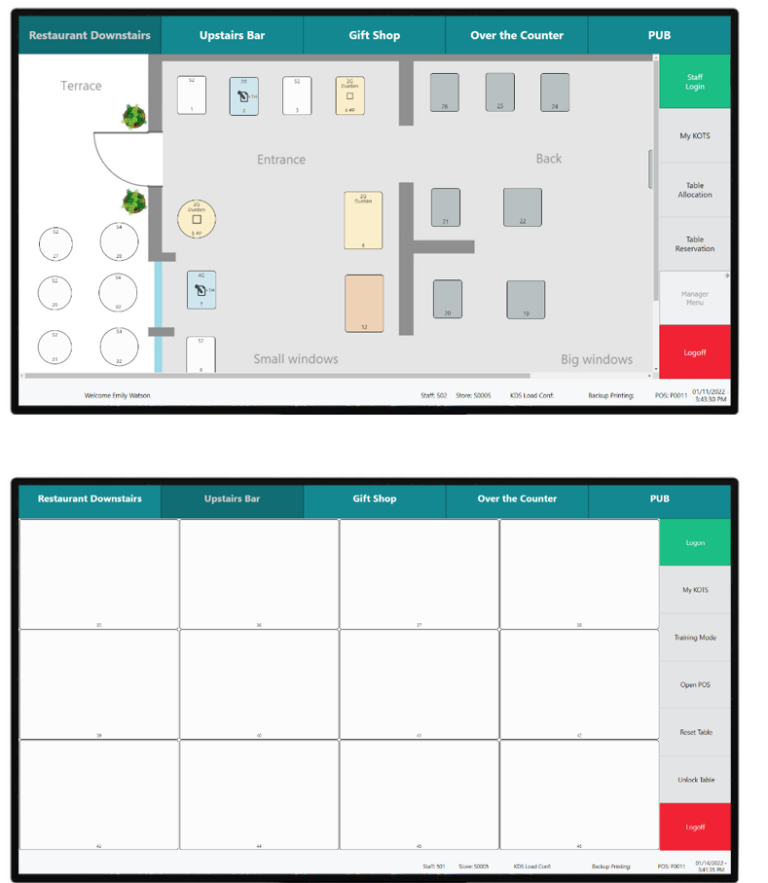
LS Central for restaurants supports different table view types
- Graphical table layout
- Your restaurant layout in the background
- Dining table grid
- Table list
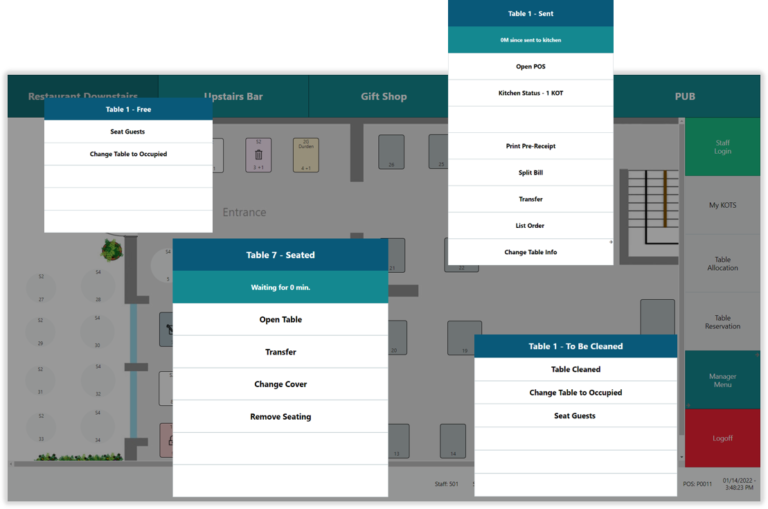
Supports table management processes
“The system works with the user”
- Different statuses
- Starts in one status, and goes to other statuses depending on the process
Free, seated, sent, served and so on
- Possible to have different process statuses for restaurants
This is all setup in back office
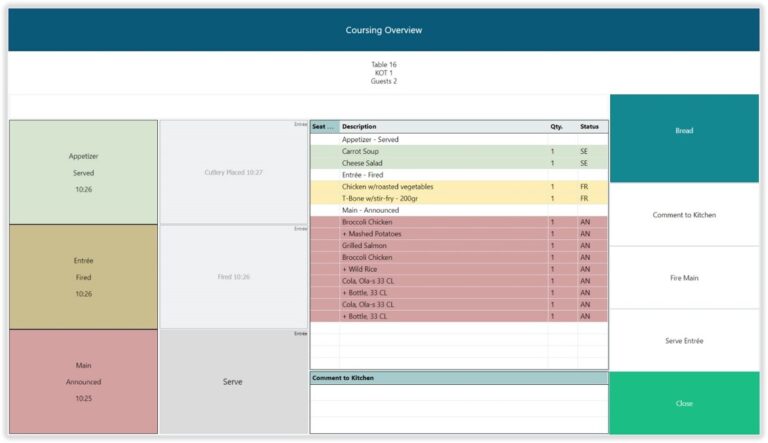
Supports coursing flow for fine dining
Control the flow of courses during
the dinner
- Fire courses to kitchen
Can be automatic
- Serve courses from kitchen
- Control tasks in the coursing flow
- Plated, Wine served etc.
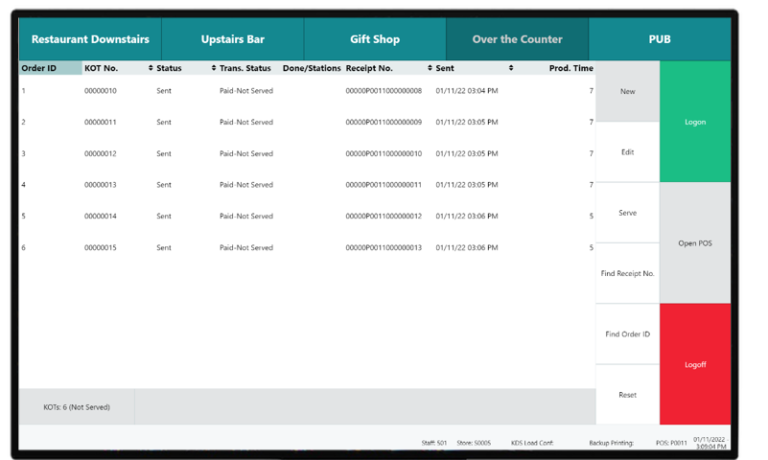
The system supports working with orders without table management
This is ideal for
- Pubs
- Counter usage
- QSR when no service is at the table
- Coffee house when no service is at the table
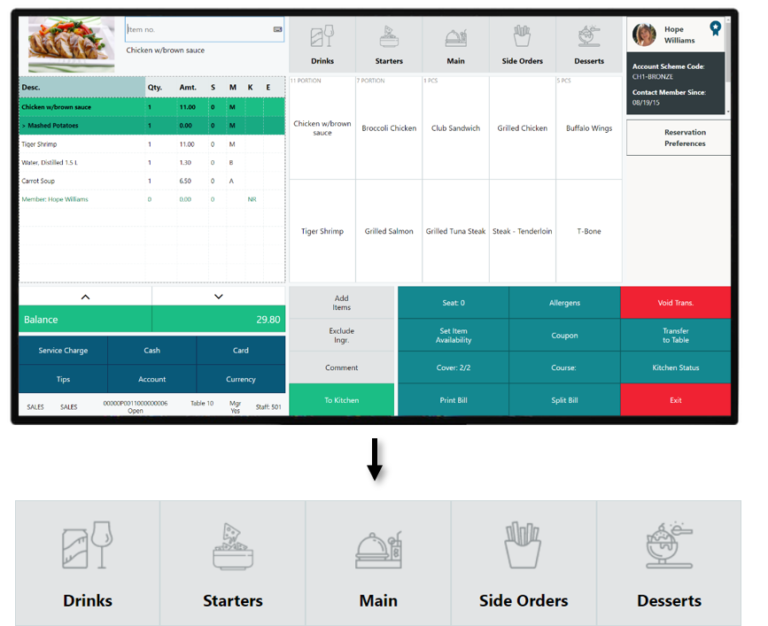
- Easy to set up and maintain
- Advanced users can change the look and layout
- Multiple interface layouts
- Possible to have images on buttons
- Possible to display extra description for items
- Menus can be
- Menu buttons
- Dynamic
- Web templates
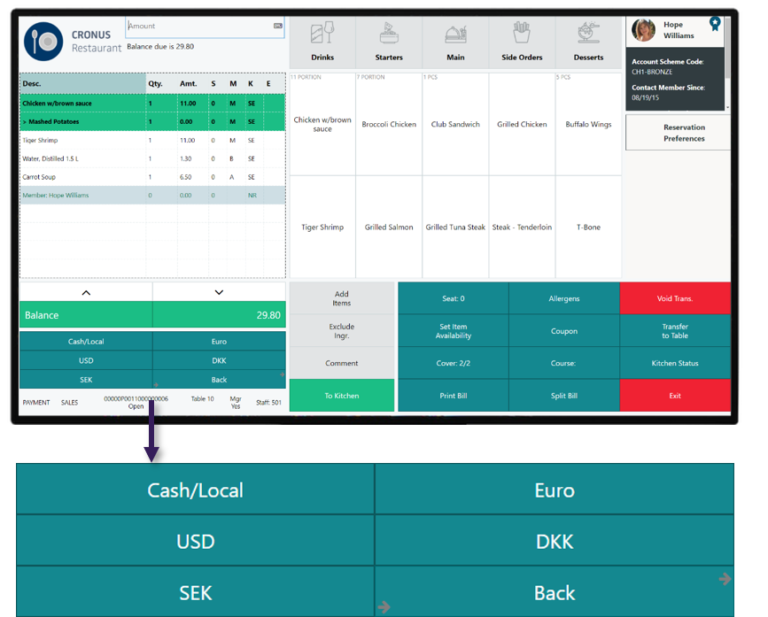
Multiple tender types
- Configurable for each restaurant and setup
Multi-currency
- Easy to pay with currency for the transaction
Card payments
- Fully integrated with LS Pay
- Multiple payment providers
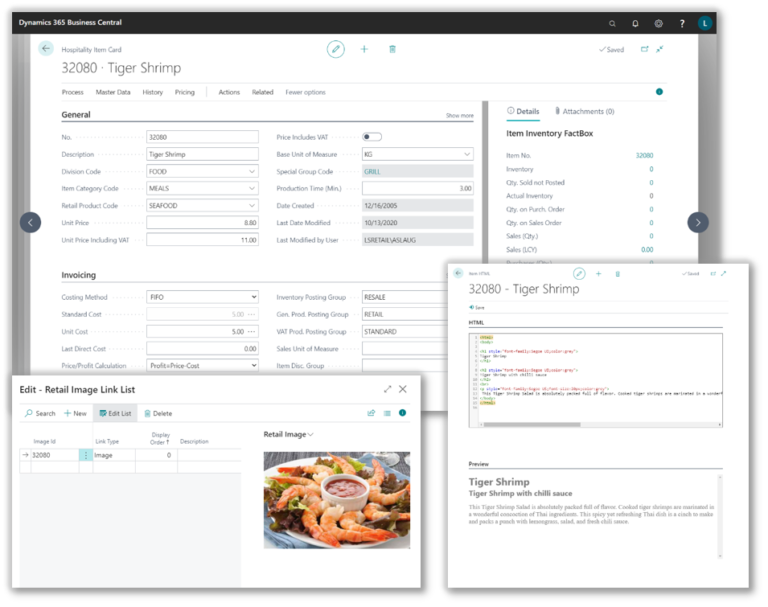
Price management
- Can be different depending on restaurants
- One item, many prices depending on unit of measure
Categorizations
- Division, category, product group, special groups
Attributes
Extra information for items
- Images
- Longer description
- Used by POS and eCommerce
Routing information for kitchen ... and many more
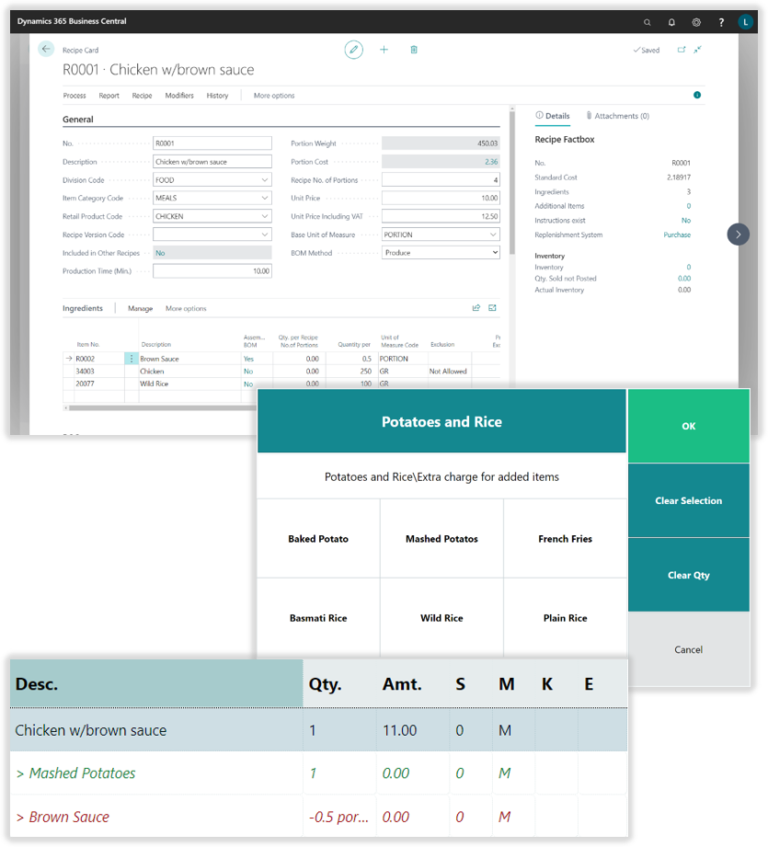
- Managed in back office
- Sold as items – have same options
- Image, extra description and other fields as for items
- Each recipe has its ingredients or items
- Nutritional values and allergens calculated based on ingredients
- Easy to exclude recipe’s ingredients in the sale
- Can even reduce the item‘s price
- Recipe’s ingredients are deducted from inventory based on sales
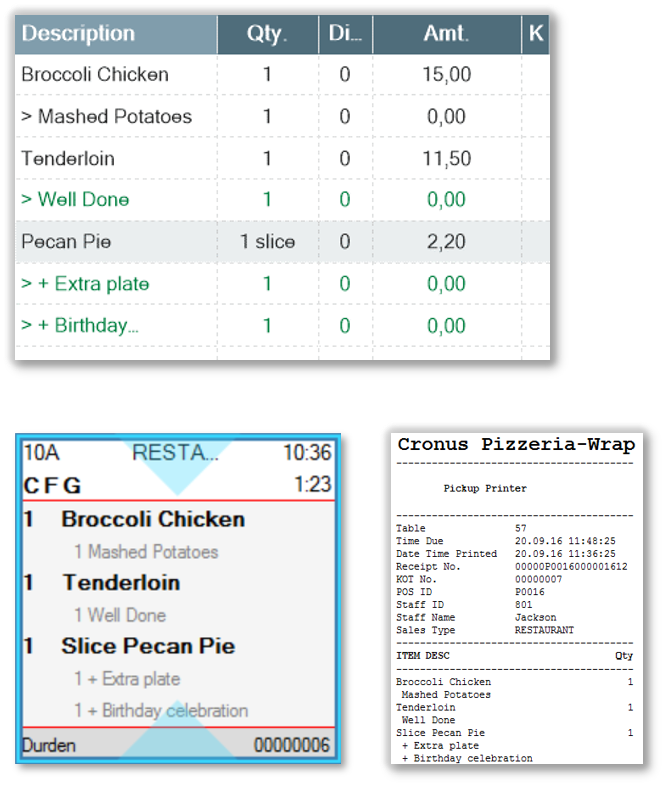
- Modifiers are extra information for items
- Usage of modifiers make it easy to sell items with more flexibility as needed in hospitality
- LS Central has three types of modifiers
- Item modifiers
- Time modifiers
- Text modifiers
- Modifier’s information are added into the journal and are sent with the item to the kitchen service system
- Modifiers ensure clear communication from waiters to kitchen
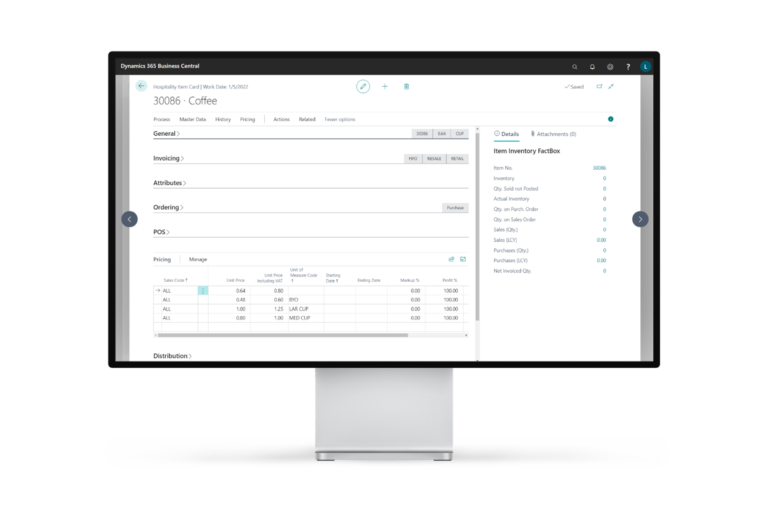
- Sales price based on time, date, place, unit of measure
- Possible to sell the same item with different price depending on store and/or group of stores
- Possible to sell the same item at a price and to have the setup the way that VAT depends on whether the item is consumed in-house or not
- Promotions
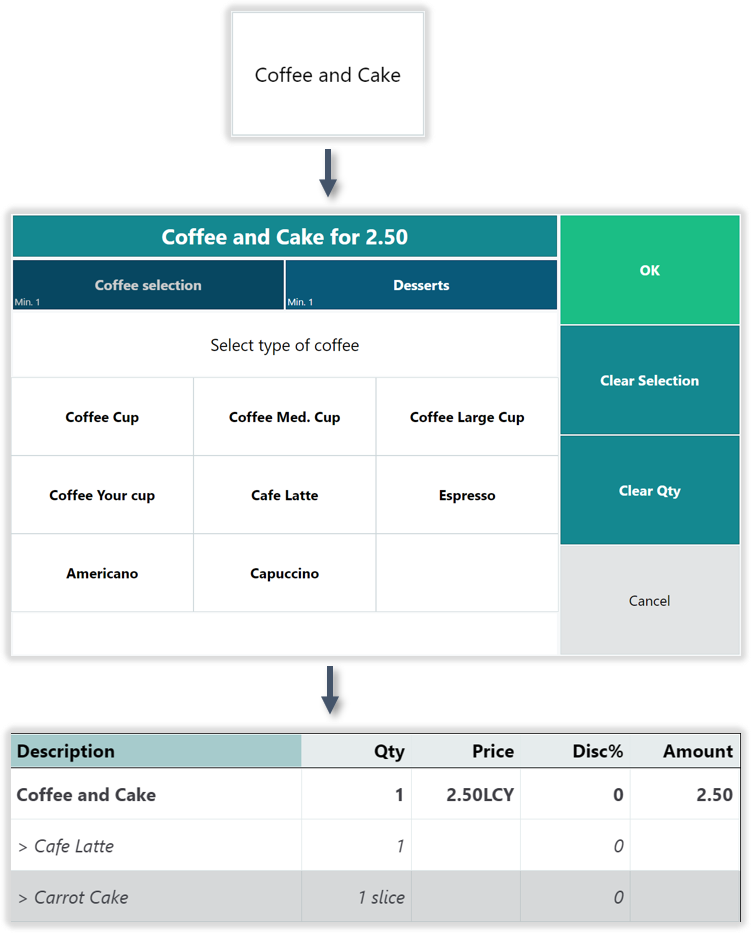
Deals are a predefined selection of items sold at a fixed price
Items in the deal can be mandatory or from a selection group
Individual selection items can increase the fixed deal price
Deals are put on buttons
- One button for one deal
- Makes it easy to use in POS
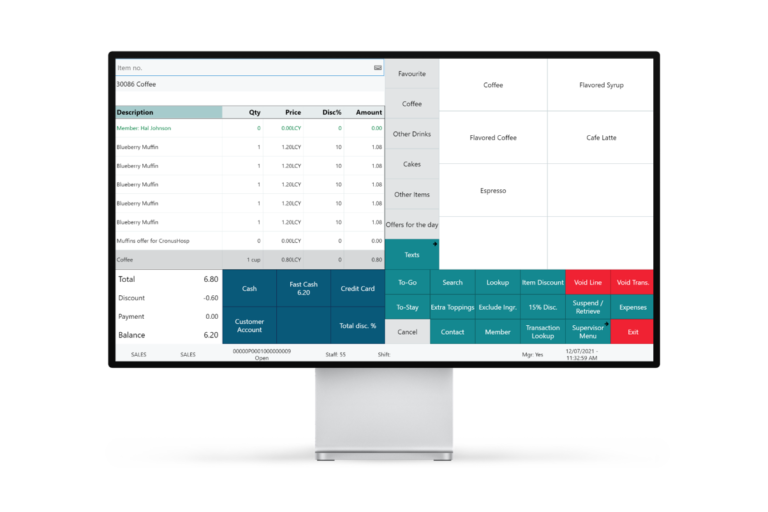
Discounts can be manual or automatic
Automatic discounts:
- Discount Offers
- Multi-buy Discounts
- Mix & Match
- Total Discount Offers
- Tender Type Offers
- Line Discount Offers
- Member Point Offers
- Item Point Offers
- Frequent Buyer Program
All offers can have member management triggers

Flexible discount offers
Happy hour can be used for all deals and offers
For this the following needs to be defined
- Day or days
Example Friday or Monday to Friday - Starting and ending time
- Starting and ending date
The period the deal/offer is valid for
Valid for all restaurants / group of restaurants
Mix and match offer includes the option to have the least expensive item free from a group of items
Example:
- Buy 3 drinks, the cheapest one is free
- Buy 5 meals, the 2 cheapest ones are free

Frequent buyer program
Customer buys an item few times in different sales
When the defined quantity is reached the customer receives a coupon linked to the item
Next time the customer buys the item he can get it free for the according to the coupon he has received in the frequent buyer program
Example:
- Buy 5 meals, the sixth one is free
- Buy 9 coffees, next one is free
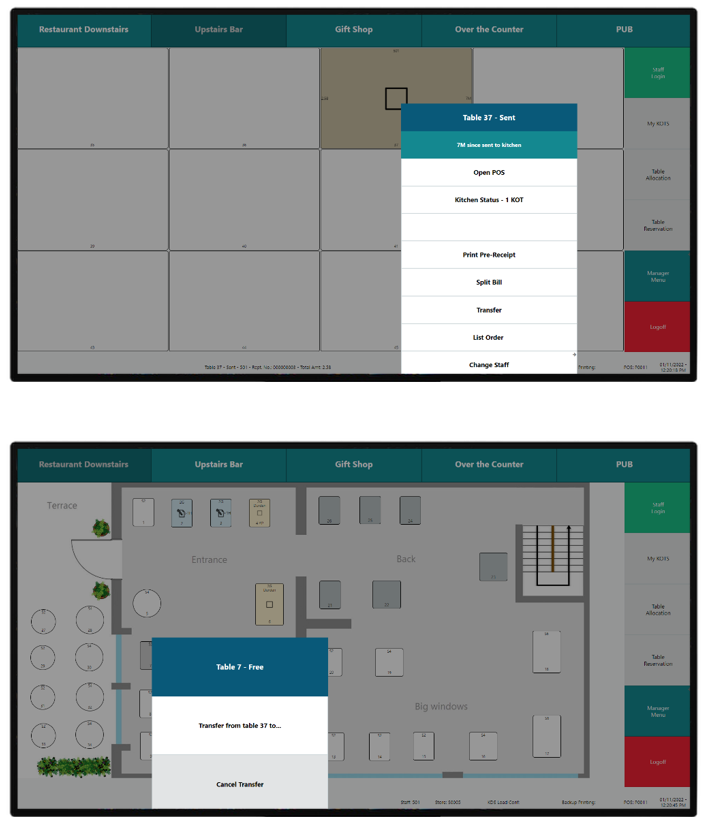
Easy to transfer items between tables within the area or between areas
- Transfer from Bar to Restaurant
- And vice versa
Possible to transfer
- Part of the table
- All the table
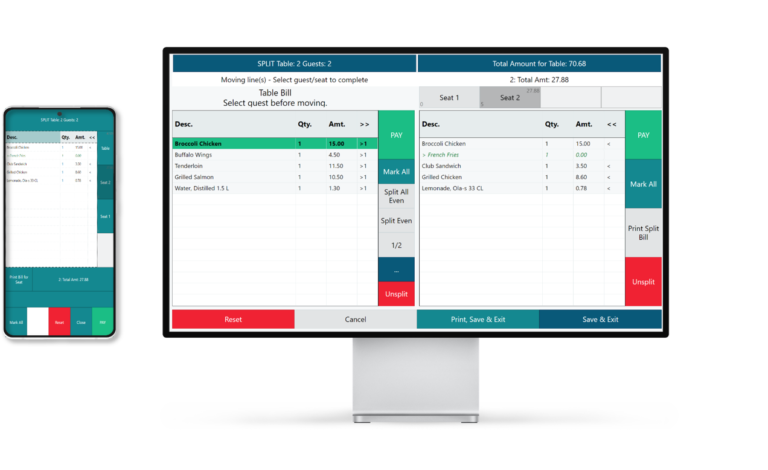
Easy to use split bill
Possible to split bill
- By seats
- Evenly between guests
- By selecting lines
- By amount
Each bill is then paid for separately
- Select your tender type
- Multiple tender options
Split bill functionality works both on regular POS and on mobile device – same system
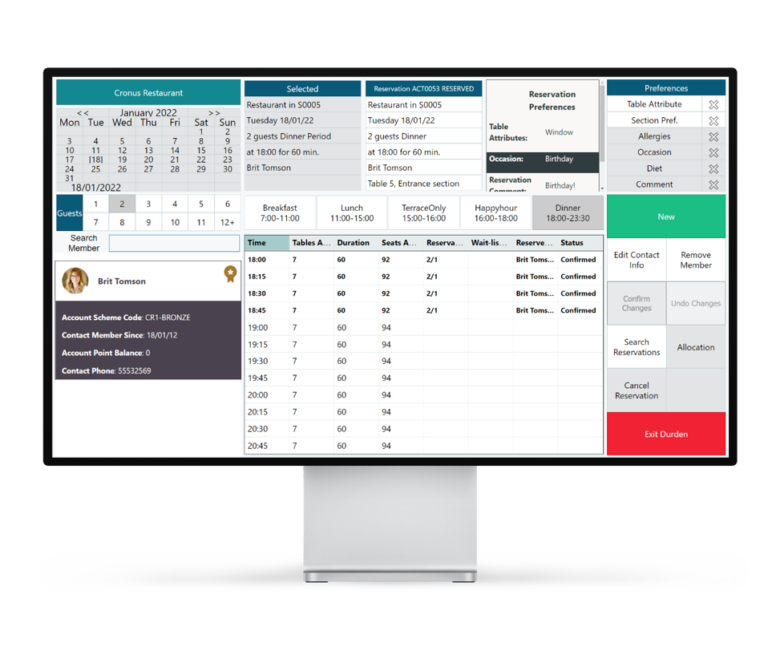
Standard feature to register reservations for tables in the hospitality POS
Easy to do
Register
- For whom
- Time and date
- Preferences for table/areas
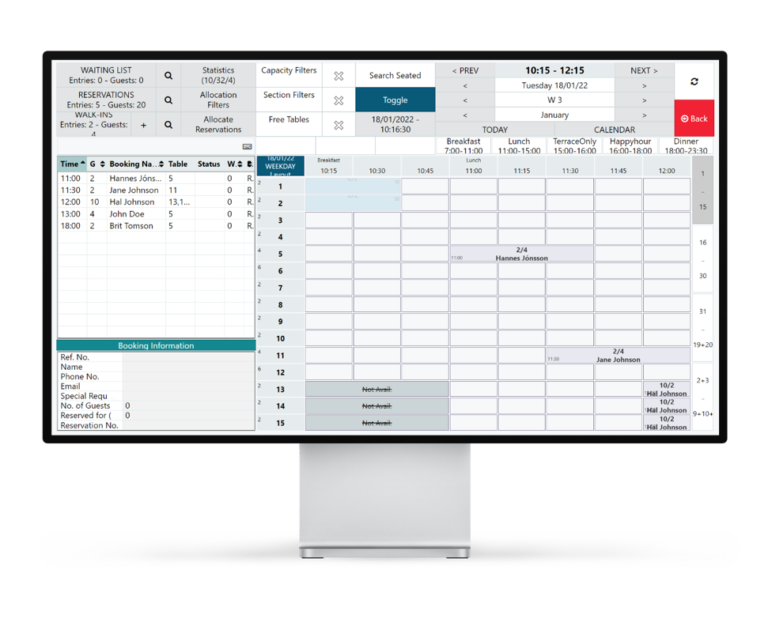
Standard feature in the POS
Easy to allocate tables depending on the reservation table list
Setup for time frame and more in back office
Good overview of all allocated tables for the day/night
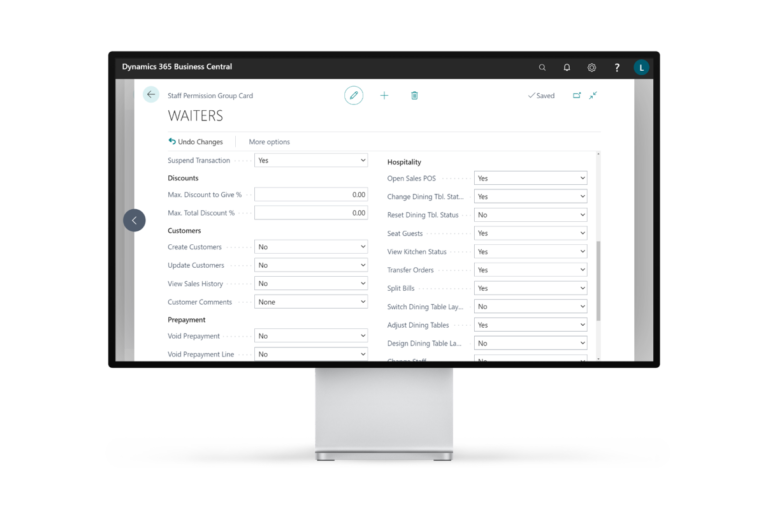
Control who has access to which options in the POS
Easy to create permission groups with different
permissions
- Waiters
- Managers
Manager Privileges for full access
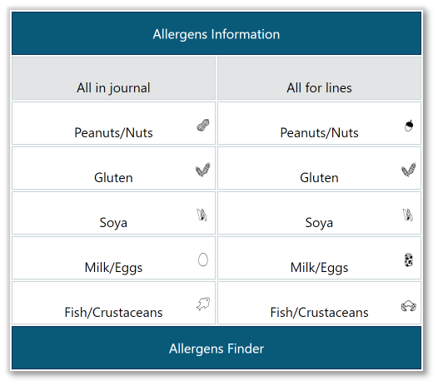
Easy to view allergens in POS
Item attributes are used to register allergens information for items in back office
View allergens information in POS
- Individual items
- Whole check
Use Item Finder to find items according to allergens
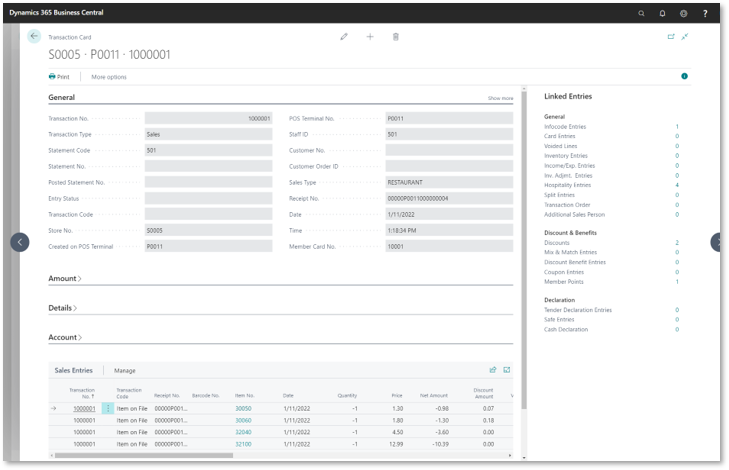
All sales data is registered in detail
- Date and time
- POS Staff user
- Sales lines / payment lines
- Voided lines / voided sale
- Discount, manual and automatic
- Store / terminal number
- From which area; sales type
- Member/loyalty customer in the sale
- ….and much more
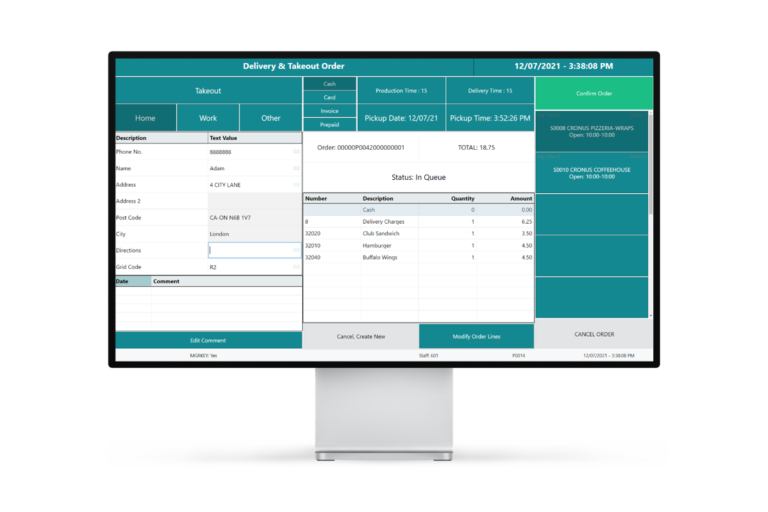
Call-Center
- Online
- Offline
Order Taking
- Order is registered in the call center
- Select a restaurant
- Select delivery time / date
- Order is sent to restaurant
- Customer order history - reorder as a previous order
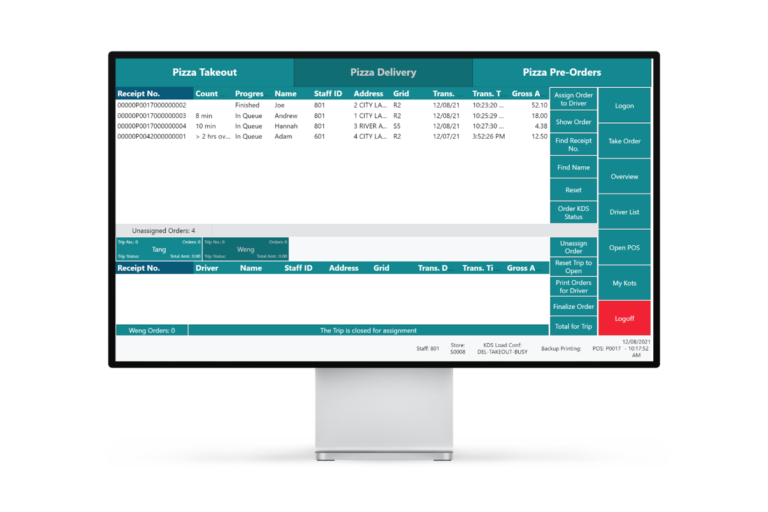
Delivery Management
- ‑Date and time for delivery
- Assign orders to drivers
- Drivers
- register trips
- deliver totals for the trip
Takeout
- Appear in the Takeout section

- Unlimited number of member accounts and clubs
- Points collection
- Use points as a payment
- Lower item price by using points
- Discounts that are only valid for members
- Frequent buyer program – only valid for members
- Member campaigns
- Discount tracking
Pos & Mobile Device

Use LS Central AppShell to start the POS
Available for
- Android - Recommended
- Windows - Recommended
- (iOS)
Same code-base for all platforms
Same POS on normal display and mobile device
- Easy to change the setup in Back Office
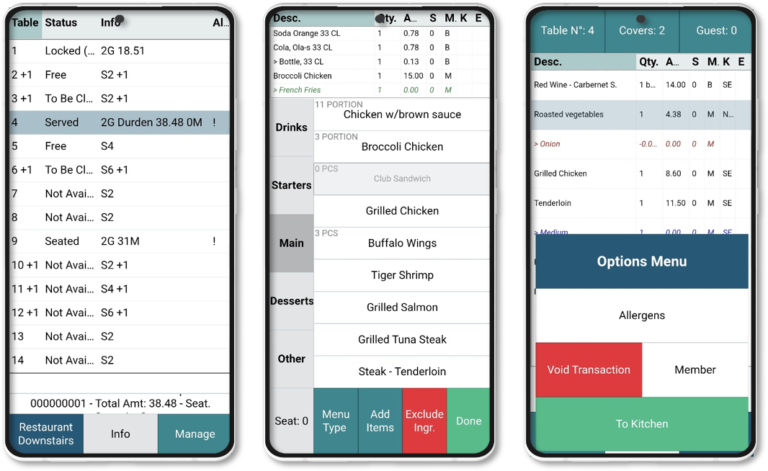
Same functionality
- Same items and modifiers
- Table management
- Transfer items between areas /tables
- Order flow with seat management
- Split bill
- Permissions
No matter if the device is small or large
All screens can be adjusted and changed in size and layout
Kitchen Display
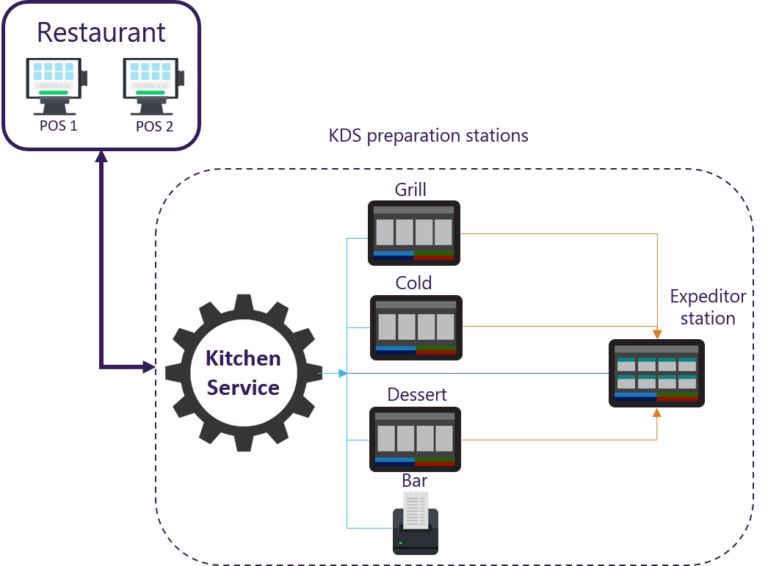
Dining table management
- Synchronize cooking at preparation stations
- Course management for the Kitchen Display System
- Keeps the waiters updated
- Supports alerts for kitchen orders and tables
- Very flexible and fully configurable
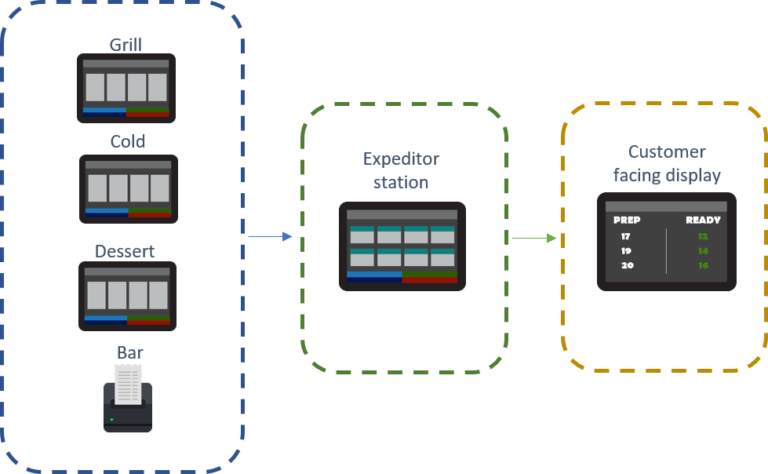
KDS workflows
- Preparation stations can be line or chit
- Expeditor stations to see the full order and serve
- Customer facing displays to inform the customers about the process
Self Checkout

LS Central offers the functionality and flexibility for self-checkout
Self ordering for restaurants
Utilizes the HTML templating technology to achieve the look and feel needed
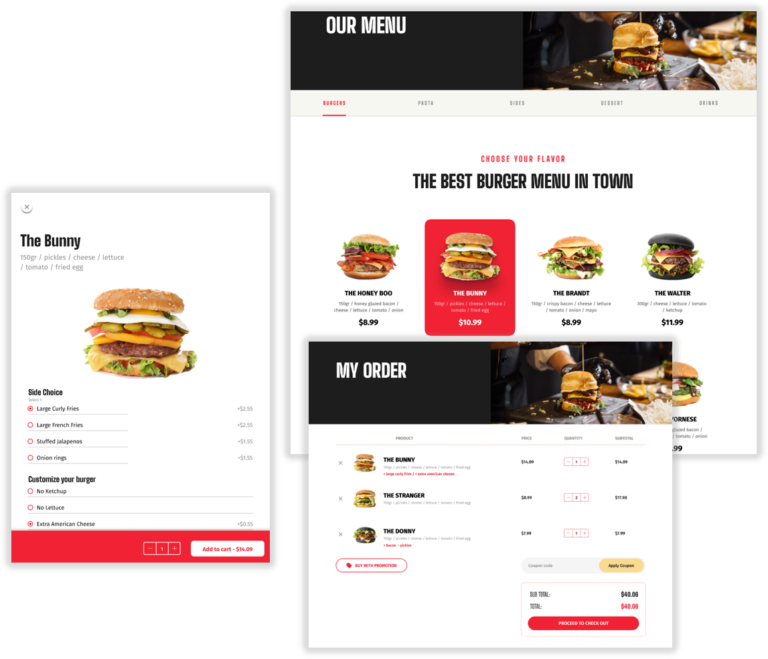
One system for Hospitality, both in house system and eCommerce
All data created in LS Central back office
- Items with images and extra text
- Modifiers
- Customers are member in LS Central
- Supports delivery and pickup
Mobile Inventory
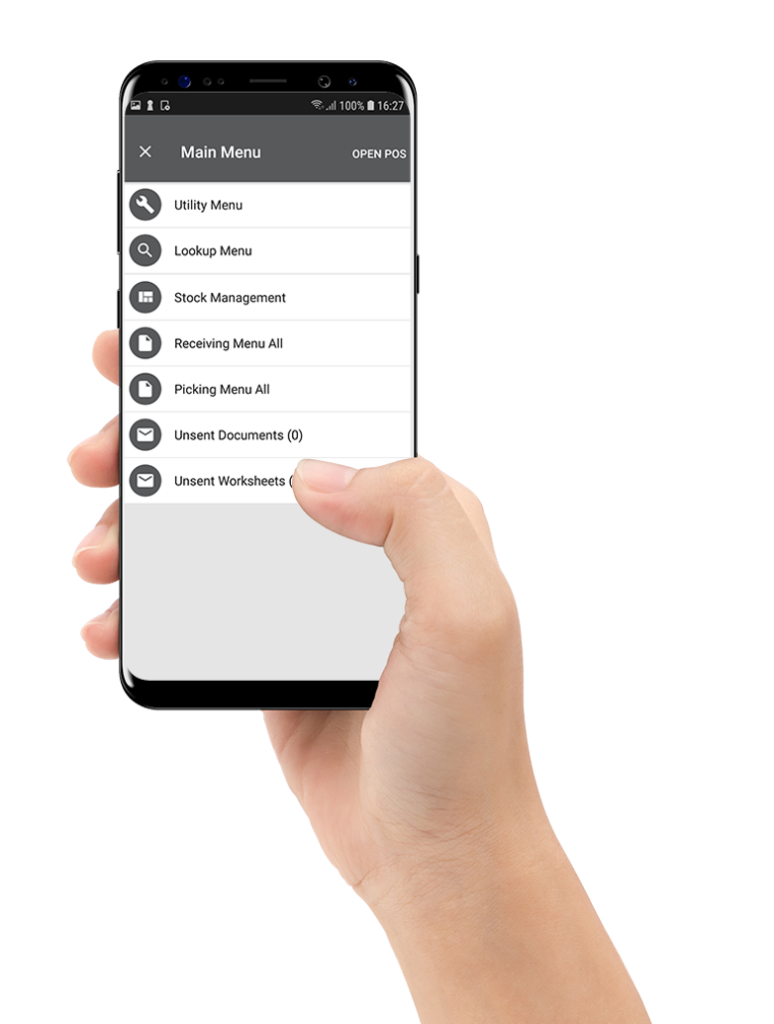
Mobile inventory for your mobile device
- For the restaurant´s staff
- Works both online and offline
- Stock information
- Inventory processes
- Master data lookup
- Worksheets with various worksheet types
- Picking
- Receiving
- Mobility, speed and accuracy
Staff Management
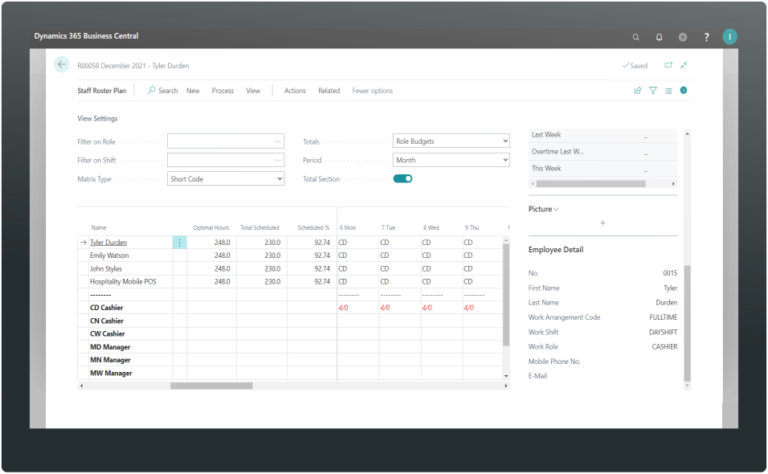
- Receive work plan
- Register working hours, arrival and departure
- Employee portal
- View schedule
- View work hours
- Register work request
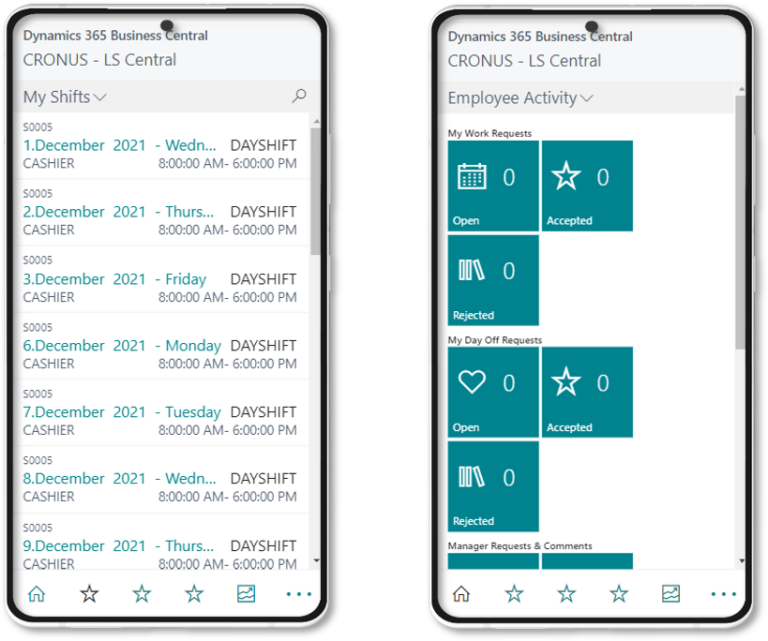
- Define roles and the need of staff for the business
- Staff scheduling – Roster plan
- Registration of employee hours for salary system
- Analysis and comparison for work hours and or work plan



